The new customer portal is here! <– click there
**You do not have to sign up for the customer portal. This is a tool for those who want it. If you are content with paper billing and paying with checks/cash/bill-pay, that is perfectly acceptable! You do not have to learn any new tricks unless you want!
To sign up you will need your account number and name for the account. You will need to spell the name EXACTLY HOW IT IS WRITTEN ON THE INVOICE. Example: if your name on your billing address is written “Doe, John & Jane” then you will need to write it like that when registering your account. The account numbers no longer have the zeroes in front and do not have dashes (“-“) anymore.
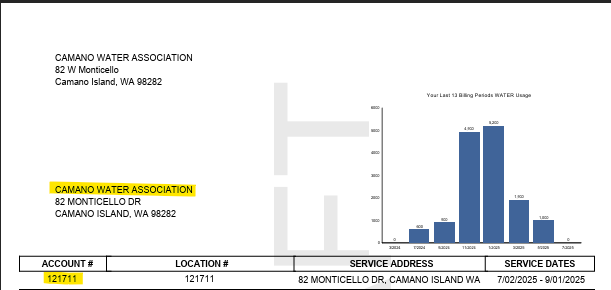
(**NOTE: if you are renting a property, both you and the property owner will have to share one login. Only one login account per location. Property owner and tenants will need to discuss how they want to handle that.**)
Register your account first!
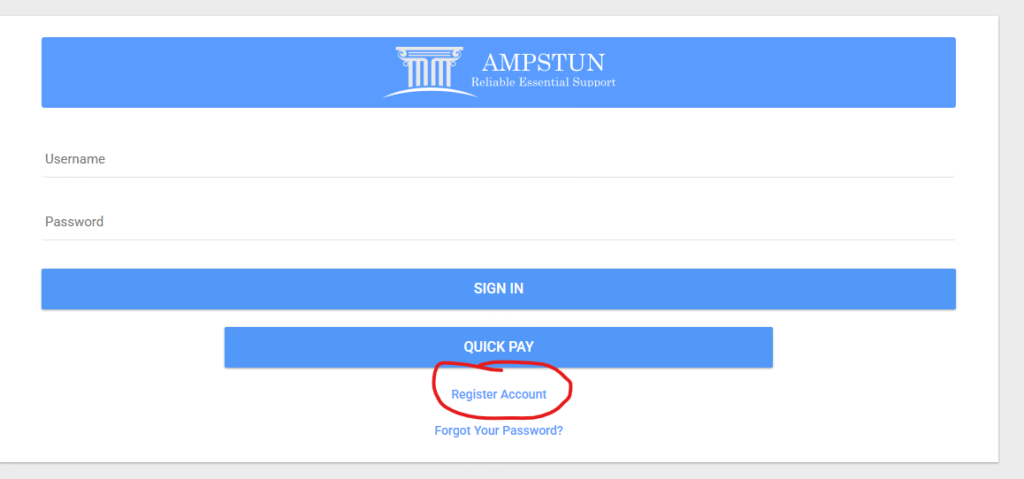

You may notice that you have an account number and a location number. For many of you, this will be the same number. We will be able to search for your account through either number. For registering your account, you need the account number, not the location number.
Logging In: Your username is the email you registered with.
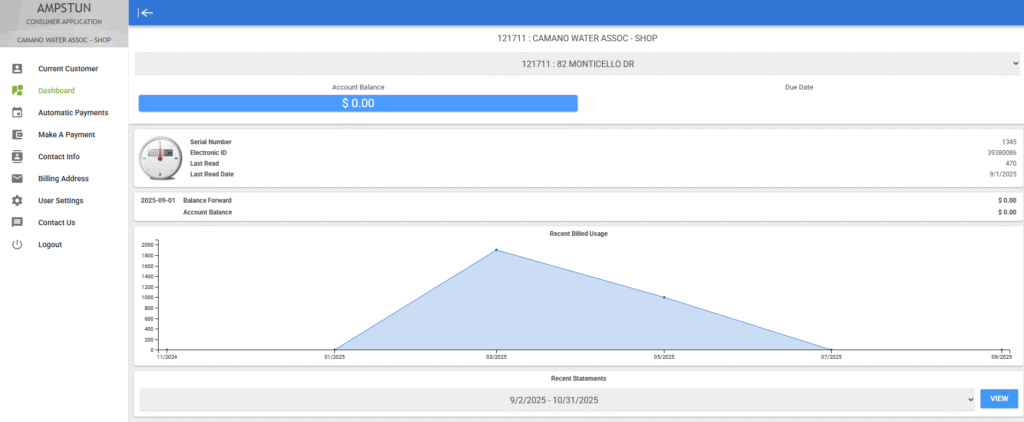
Once the account is set up, you will be able to pay online through the portal, opt for paperless billing, be able to view and track your monthly consumption, and update your billing address and contact information. Since we will be able to now send texts and emails, it is encouraged to specifically update the contact information to reflect whose number is whose (ex. ‘Greg’s Cell’, ‘Karen’s Cell’, ‘home’, etc.) and specify whose email is whose as well. To add a new number or email, you will click the ‘plus’ button on the bottom right.
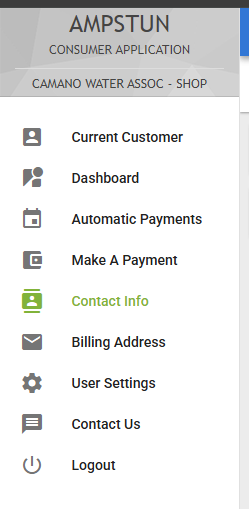

Since we are able to send alerts via text or email, we encourage to set one of the cell phones as “primary contact”. This way if there is an immediate alert, we can text you. We promise to not spam email or text our members and will only be sending information that is necessary to share quickly.
Here is a manual from Ampstun to help troubleshoot should you have issues. *Please note Ampstun creates utility billing for many different types of utilities; some functions may not be available or applicable for us*
Another important thing to note is if you have previously signed up for ACH draft banking, you are still enrolled in that. In fact, if you have been content with how you’ve received your bill and how you pay it in the past, you do not have to change a thing!
As always, if you have questions or are finding it difficult to register your account, please call the office, or come swing by, and we will be happy to assist you.
~Kaylee and Stephanie CWA Office Gals

